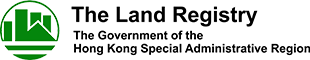Auto-fill Function of Address, Undivided Shares (of Subdivision Registers only) and Lot Number (Internet Connection Required)
It may be caused by the following problem(s). Please check and fix the problem(s) before using the auto-fill function again.
Please also ensure that the workstation requirements as specified in Q2 under "General" of PDF Form have been complied with before using the PDF Form.
| # | Error Message | Solution |
|---|---|---|
| (a) | The workstation is unable to connect to IRIS. |
|
| (b) | The security certificate of IRIS has not been properly installed on the workstation. | You should install the security certificates of the IRIS Online Services in your workstation before retrieving the address/undivided shares/lot information from the IRIS Online Services. Normally, the certificates will be automatically installed by Microsoft Windows when you access IRIS. You can check if the security certificates have been installed by accessing the IRIS Online Services website (www.iris.gov.hk). If you see a blocking page warning you about a problem with the security certificates, please run Windows Update so as to install the certificates to the Internet Explorer. |
| (c) | You have refused to trust the connection to IRIS in the "Security Warning" message box of Adobe Reader. | Trust the connection to IRIS Online Services by selecting "Allow (A)" in the security warning message box. You may also remember this action by ticking the relevant box so that the message will not be prompted again the next time. |
| (d) | Enhanced security is enabled in your Adobe Reader and you have not yet added the PDF Form to the trusted list. | The enhanced security feature in Adobe Reader may block your workstation from retrieving the address/undivided shares/lot information from IRIS. To enable access to IRIS Online Services and use the auto-fill function, please follow the procedure here to add the PDF Form to the trusted list of Adobe Reader. |
| (e) | System problems of IRIS | Due to system problems of IRIS Online Services, the address/undivided shares/lot information cannot be retrieved at the moment. Please view up-to-date position postings at the IRIS Online Services website (www.iris.gov.hk) and try again after resumption of IRIS. For any enquiries on IRIS Online Services, please either call our Customer Service Hotline (Tel. No. 3105 0000) or send email to csa@landreg.gov.hk. |
The service hours are the same as the operation hours of the IRIS Online Services, i.e., from 07:30 to 03:30 (next day). An error message will be prompted if the relevant button is clicked beyond the service hours.
To use the auto-fill function, your workstation should be able to connect to the IRIS Online Services.
After entering the Property Reference Number ("PRN") in the PRN field of the PDF Form and clicking the "Get Address/Shares/Lot" button, the PDF Form program will retrieve the corresponding property address, undivided shares (of subdivision registers only) and lot number(s) from IRIS Online Services and auto-fill the information in the respective fields of the PDF Form. You may then check and edit the information retrieved, if necessary, with reference to appropriate sources, such as the instrument and land register(s) concerned [including relevant remark(s)].
For using the auto-fill function in the PDF Form (Data Import), please refer to the answer of Q13 under “Data Import Function” of PDF Form for details.
The information to be provided under the auto-fill function is for reference only and should not be regarded as a substitute for a land search. The results may contain cross-reference wording, such as "See Remarks" which is not part of the required address/undivided shares/lot description.
In preparing the memorial for lodgement with the Land Registry, you should ascertain the accuracy and completeness of all the information contained in the memorial by referring to appropriate sources, such as the instrument and the land register(s) concerned [including relevant remark(s)].
For land register not yet opened, please enter "-" (i.e., a dash) in the PRN field of the PDF Form.
The maximum number of PRNs [including "-" (i.e., a dash) for land registers not yet opened] to be retrieved is 100 for the PDF Form. If the number of PRNs entered exceeds this limit, an error message will be prompted once the "Get Address/Shares/Lot" button is clicked. If the auto-fill function is not used, you can enter any number of PRNs in the PDF Form.
For the maximum number of PRNs that can be retrieved using the auto-fill function in the PDF Form (Data Import), please refer to the answer of Q14 under “Data Import Function” of PDF Form for details.
This is the security warning message prompted by Adobe Reader. To retrieve the address/undivided shares/lot information from IRIS Online Services, you should trust the connection to IRIS Online Services by selecting “Allow (A)” in the message box. You may also remember your action by ticking the relevant box so that the message will not be prompted again the next time.
No. The address/undivided shares/lot information cannot be retrieved when the IRIS Online Services is suspended. You may view up-to-date position of the IRIS Online Services posted at the IRIS Online Services website (www.iris.gov.hk) and try again after resumption of the service. For any enquiries on the IRIS Online Services, please either call our Customer Service Hotline (Tel. No. 3105 0000) or send email to csa@landreg.gov.hk.
There might be rare cases of serious system problem in IRIS Online Services that the information cannot be updated to the latest version. Hence the property information retrieved from IRIS Online Services is only updated to a previous date as specified in the message. To obtain information up to the date of retrieval, you may use the auto-fill function again after resumption of IRIS Online Services.
Please be reminded that under any circumstance, the address/undivided shares/lot information auto-filled by the PDF Form program is for reference only and should not be regarded as a substitute for a land search. In preparing the memorial for lodgement with the Land Registry, you should ascertain the accuracy and completeness of all the information contained in the memorial by referring to appropriate sources, such as the instrument and the land register(s) concerned [including the relevant remark(s)].
The message will be auto-filled in the address/undivided shares/lot number fields of the PDF Form if the PRN inputted cannot be retrieved from IRIS Online Services. Under such circumstance, you are advised to check and input the required PRN again.
The message will be auto-filled in the undivided shares field of the PDF Form if the undivided shares (of subdivision registers only) of the PRN inputted cannot be retrieved from IRIS Online Services. You should ascertain the accuracy and completeness of the information by referring to appropriate sources, such as the instrument and the land register(s) concerned [including the relevant remark(s)] in preparing the memorial.
Due to technical constraint, some lot numbers cannot be displayed in the lot number field of the land register(s) concerned, hence they cannot be retrieved from IRIS Online Services and auto-filled in the lot number field of the PDF Form. For these exceptional cases, you should check the lot number(s) in the remarks of the land register(s) concerned and enter the same in the lot number field of the PDF Form.
If your workstation is connecting to the Internet, it is not necessary for you to open the IRIS Online Services webpage while using the auto-fill function of the PDF Form.
A progress bar will be displayed showing the progress of information (i.e. address/undivided shares/lot information) being retrieved from the IRIS Online Services.