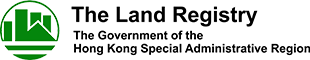General Questions on Using Online Form
Yes. The online form will adjust to the screen size of your mobile device. You can complete and submit the form on your mobile device with supported web browsers.
The online forms can be viewed using common web browsers such as Apple Safari, Google Chrome, Microsoft Edge, Mozilla Firefox and Opera.
(Note: The Land Registry does not endorse specific web browsers or recommend one browser over another. While some popular browsers are included here, mentioning of a specific browser does not imply any endorsement or recommendation.)
Yes, you can save the inputted data to your computer/mobile device and provide a password to protect the saved data. The saved form will have a file extension of “.lrwf”. Please ensure that the file should be saved at a secure location and keep the password to yourself.
To continue filling out the saved form, please click the “Fill in a Saved Form” link on the Introduction page of the respective online form.
It is optional but advisable to print or save the Acknowledgement Page for future reference and communication with the Land Registry regarding the application.
You may print the Acknowledgement Page by using the “Print” function on desktop computer or save the Acknowledgement Page by screen capture function if you are using a mobile device.
The processing time for each application varies depending on the type of service application.