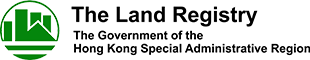(I) Ordering Land Register
For search of all units of the same floor through the IRIS Online Services, input "*" in the "Flat/No." field. The IRIS Online Services will return a list of all "Flat" registers on the floor of the building that matches the rest of the address inputted. You may then select all the registers and add to the Order List.
If the searcher encounters any difficulty in searching land registers of this development at the IRIS Online Services, he / she may make reference to the New Territories Lot/Address Cross Reference Table ( free online browsing version is available on LR’s website) or contact the Search Services Help Desk (Tel.: 3105 0000) for assistance.
Searcher must refer to the Important Notice and check carefully against other sources of information to ensure that the lot register identified is the one wanted by him/her.
| Street Name Description | Area Code | "Street Name" Field to be Input |
|---|---|---|
| Castle Peak Road Kwai Chung | Tsuen Wan | Castle Peak Road Kwai Chung |
| Castle Peak Road Sham Tseng | Tsuen Wan | Castle Peak Road Sham Tseng |
| Castle Peak Road Ting Kau | Tsuen Wan | Castle Peak Road Ting Kau |
| Castle Peak Road Tsing Lung Tau | Tsuen Wan | Castle Peak Road Tsing Lung Tau |
| Castle Peak Road Tsuen Wan | Tsuen Wan | Castle Peak Road Tsuen Wan |
| Castle Peak Road Castle Peak Bay | Tuen Mun | Castle Peak Road Castle Peak Bay |
| Castle Peak Road Hung Shui Kiu | Tuen Mun | Castle Peak Road Hung Shui Kiu |
| Castle Peak Road Lam Tei | Tuen Mun | Castle Peak Road Lam Tei |
| Castle Peak Road San Hui | Tuen Mun | Castle Peak Road San Hui |
| Castle Peak Road Mai Po | Yuen Long | Castle Peak Road Mai Po |
| Castle Peak Road Ping Shan | Yuen Long | Castle Peak Road Ping Shan |
| Castle Peak Road San Tin | Yuen Long | Castle Peak Road San Tin |
| Castle Peak Road Yuen Long | Yuen Long | Castle Peak Road Yuen Long |
| Castle Peak Road Kwu Tung | North | Castle Peak Road Kwu Tung |
In general, the lot type code for D.D. Lot is DDxxxL and customers may also use the "Find Lot Type" function in IRIS to obtain relevant information. To search for the Lot Type code, at the "Search Land Register" screen, click the "Find Lot Type" link. At the "Find Lot Type" screen, enter the Lot Type description. Once the searcher enters a character in the screen, the IRIS Online Services will return a list of all Lot Types matching this character, and so on. For example, if the searcher inputs "KO", the IRIS Online Services will return a list of Lot Types such as "Kowloon Farm Lot" (Lot Type Code "KFL"), "Kowloon Garden Lot" ("KGL") and "Kowloon Inland Lot" ("KIL"). The searcher can click the hyperlink of the required Lot Type Code and system will carry the same back to the "Search Land Register" screen.
With the enhanced function of search of lot registers by using address information, the searcher may try to search by House/Building No. and Street Name or Development Name. Please note that this enhanced function of search of lot registers by using address information is using the information from external sources such as the Rating and Valuation Department. Relevant land register order on screens and statements / receipts can be distinguished by an indicator "**" showing next to the Property Reference Number (PRN) or Order Number.
Searcher must refer to the Important Note and check carefully against other sources of information to ensure that the lot register identified is the one wanted by him/her.